The toggle in Gnome Control Menu is on the wrong left like this in the picture
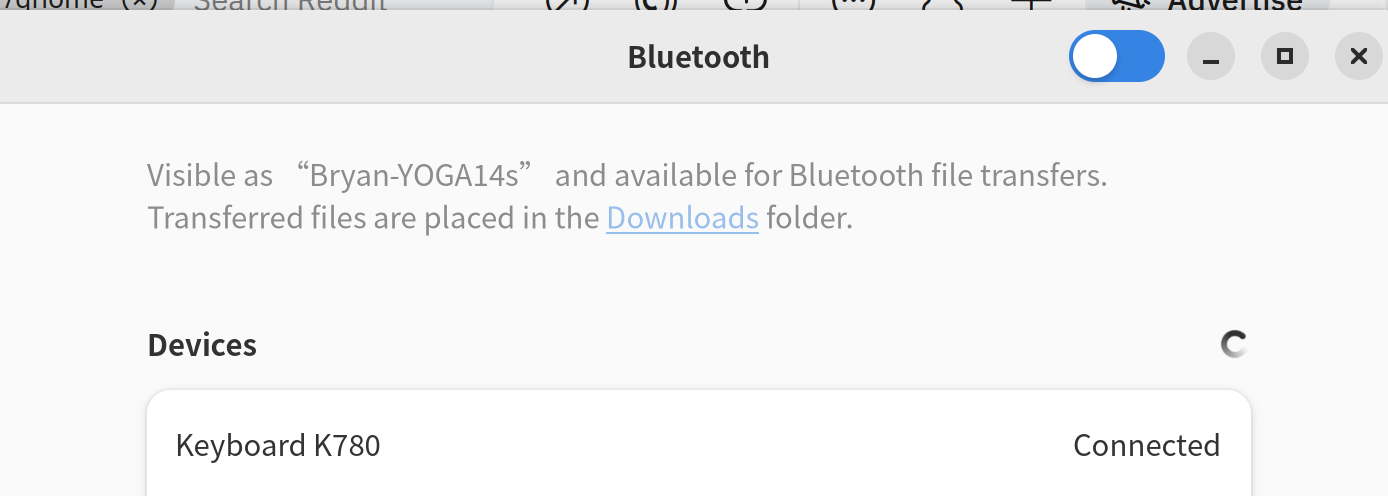
My Bluetooth is on and my wireless keyboard is connected, but the toggle is on the left side.
And there is another case in “Date & Time”
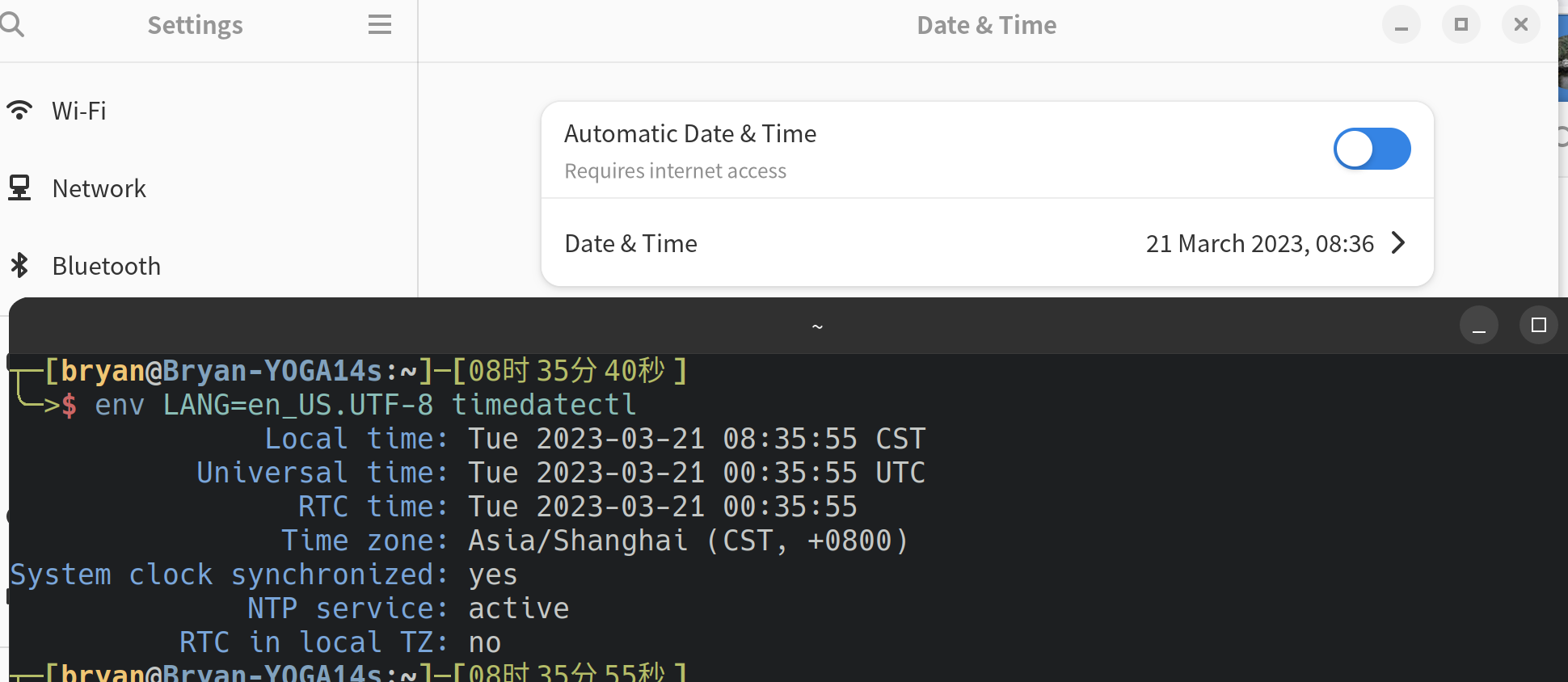
My Gnome version is 43.3
The toggle in Gnome Control Menu is on the wrong left like this in the picture
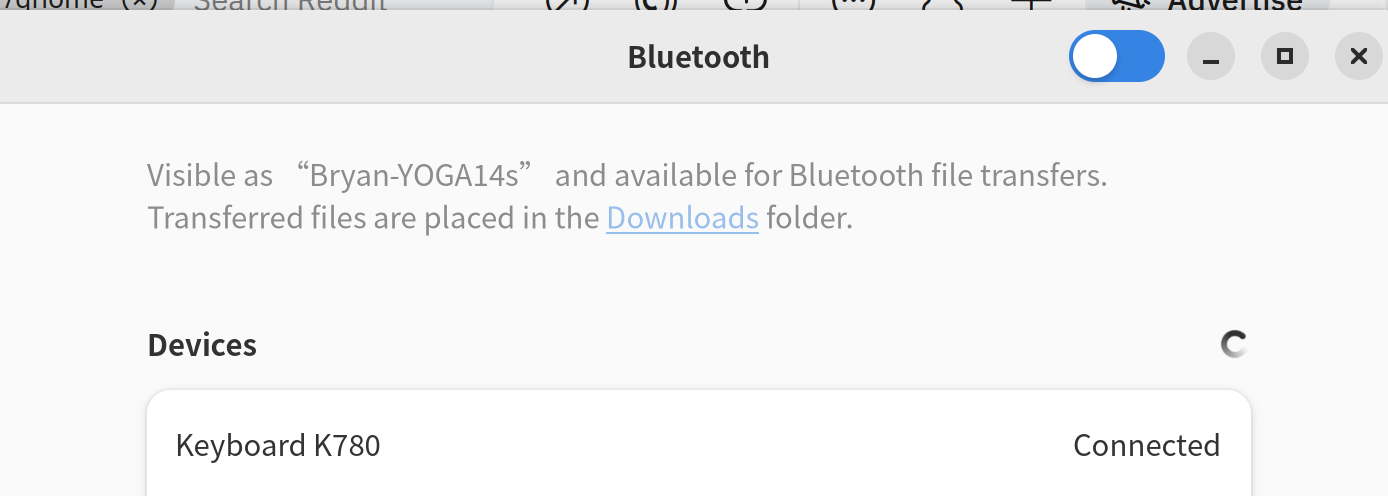
My Bluetooth is on and my wireless keyboard is connected, but the toggle is on the left side.
And there is another case in “Date & Time”
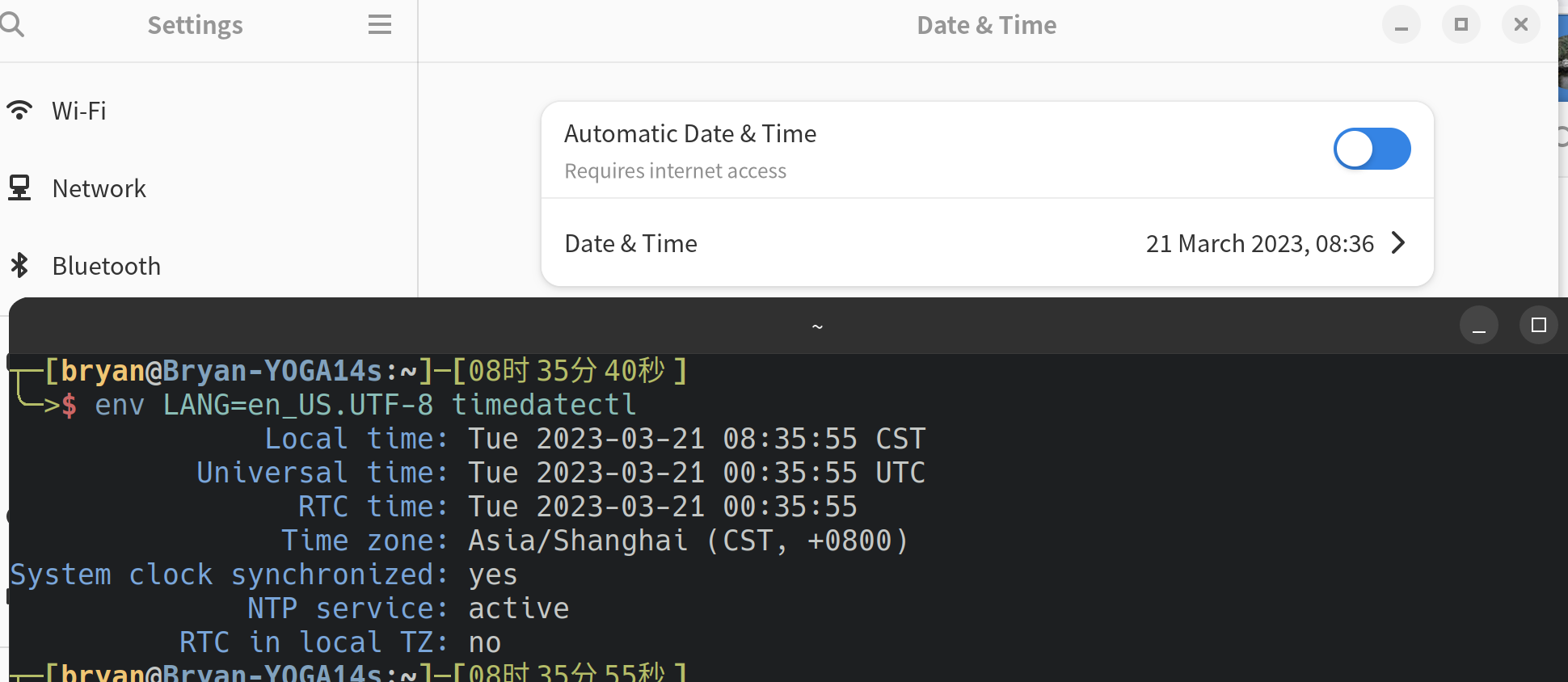
My Gnome version is 43.3
Hello @Bryan_Liang!
I’m sorry, but I don’t understand what your problem is.
On your screenshots, the toggles are on the right side, which is expected. This explains why I don’t understand your problem.
Could you better explain your issue? (you can also, for example, indicate where the problem is on your screenshots by drawing on them) Thanks!
Thanks! I didn’t get the white circle was on the left.
Indeed, they should be on the right. I also have GNOME 43.3 on Fedora 37.
I’ll try later to see if I can reproduce it.
For now, maybe you can disable all extensions (if you have any enabled), log out, and log back in to see.
Fixed for GNOME 44. See:
This topic was automatically closed 30 days after the last reply. New replies are no longer allowed.