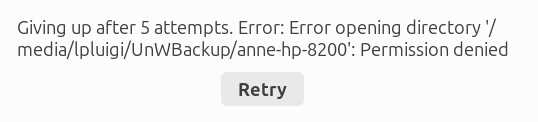Hi, Been a bad week. Hope someone can find me a light at the end of a tunnel, any tunnel.
The errors discovered in order:
- Ownership of the “duplicity-. . .” files was the User [corrected to root:root]
- “No backup files found”
- “ERROR 30 CollectionsError . . . qy: No signature chains found” at end of the “Debug Information” file.
WHAT WAS DONE
- The backup of /Home was created with Ubuntu’s 18.04 LTS “Déjà Dup Backups” to an external USB 2 TiB SSD.
[Likely the equivalent of a native Déjà Dup version 36.2 or earlier] - Used the Ubuntu Live installer which reformatted the entire internal HDD
- Created clean install of Ubuntu 2022.04.5 on the same machine.
WHAT WAS EXPECTED
- Launch Déjà Dup Backups ver: 42.9-1ubuntu3
- The files would be found and recognized on the external USB 2 TiB SSD.
- /Home successfully restored and accessible on the internal HDD.
WHAT DID HAPPEN
- Launched Déjà Dup Backups ver: 42.9-1ubuntu31
- set Restore folder as /media/user/UnWBackup/user-HP-8200-bak/
- set Target folder as /home/user/
- Clicked [Search]
- “Scanning” followed by “No backup files found”
- Checked Ownership of the “duplicity-. . .” file folder and files.
- Confirmed restore folder was and is full of “duplicity-full.20241212T160545Z.vo . . .” files.
- discovered ownership was user:user
- Changed ownership to root:root using
“sudo chown -R root:root /media/anne/UnWBackup/anne-HP-8200-bak/” - Spot checked folder and files. Found those checked to be owned by root:root
- Clicked [Search]
- “Scanning” followed by “No backup files found” and lots more reading.
- Found “About” page + “Debug Information” link.
- Scanned the 379 line file briefly containing:
- [About 30] "DEBUG 1 Found orphaned set . Found orphaned set . . .;
- [3] Warning, found the following local orphaned signature files:
- [1] Warning, found incomplete backup sets, probably left from aborted session
- [5] Short entries: [2] NOTICE 1, INFO 3, DEBUG 1, INFO 1
- At end the following:
“ERROR 30 CollectionsError . . . qy: No signature chains found” with a trace back file
The Big Questions.
How could I have caused Deja Dup to create nothing but disconnected orphans? The backup folder looked all in order. My small test backups & restores were successful.
I am coming to you like other tech writers brought their 5.5 inch diskettes to me, asking in shaky voices, “Can you find my file?”
And especially important:
What do I need to supply so I can help you in helping me? **
Thank you for your time just reading this
Luigi
luigiwriter2@gmail.com
** an 80 yr old now easily confused 16-bit x-gru with too many USN TBI’s for his taste.