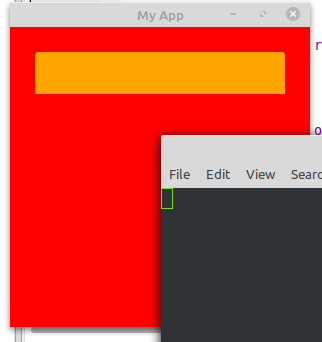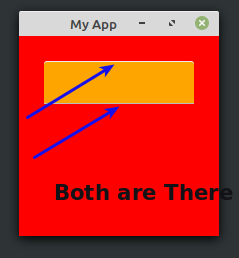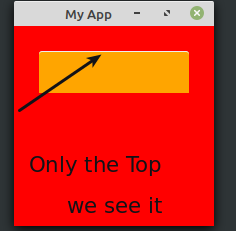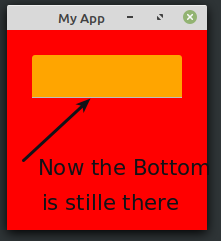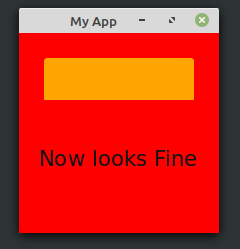I have an Issue which I cannot fix it.
I added a HeaderBar to an application and noticed that the headerbar’s top border does not get any changes (after css stylings) at all.
here is a picture:
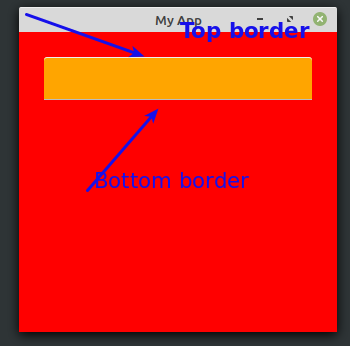
As you can see in the picture the Top and the Bottom Borders are not getting changed.
Now if I add:
border-style: none;
It affects (changes) only the Bottom border, but the Top it is not changing at all:
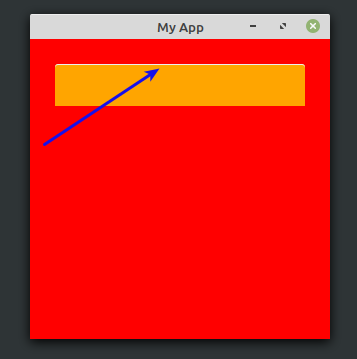
Here is a working demo:
#include <gtk/gtk.h>
void load_css ( void );
GtkWidget *createWindow ( const gint width, const gint height, const gchar *const title );
GtkWidget *createGrid ( gboolean row, gboolean col );
int main ( void )
{
GtkWidget *window;
GtkWidget *grid;
GtkWidget *headerBar;
/// ***
gtk_init ( NULL, NULL );
load_css();
/// ***
window = createWindow ( 300, 300, "My App" );
/// ***
grid = createGrid ( FALSE, TRUE );
gtk_container_add ( GTK_CONTAINER ( window ), grid );
/// ***
headerBar = gtk_header_bar_new();
gtk_container_add ( GTK_CONTAINER ( grid ), headerBar );
/// ***
gtk_widget_show_all ( window );
gtk_main ();
}
void load_css ( void )
{
GtkCssProvider *provider;
GdkDisplay *display;
GdkScreen *screen;
/// ***
const gchar *css_style_file = "style.css";
GFile *css_fp = g_file_new_for_path ( css_style_file );
GError *error = 0;
/// ***
provider = gtk_css_provider_new ();
display = gdk_display_get_default ();
screen = gdk_display_get_default_screen ( display );
/// ***
gtk_style_context_add_provider_for_screen ( screen, GTK_STYLE_PROVIDER ( provider ), GTK_STYLE_PROVIDER_PRIORITY_APPLICATION );
gtk_css_provider_load_from_file ( provider, css_fp, &error );
/// ***
}
GtkWidget *createWindow ( const gint width, const gint height, const gchar *const title )
{
GtkWidget *window;
window = gtk_window_new ( GTK_WINDOW_TOPLEVEL );
gtk_window_set_title( GTK_WINDOW( window ), title );
g_signal_connect ( window, "destroy", gtk_main_quit, window );
gtk_window_set_default_size ( GTK_WINDOW ( window ), width, height );
gtk_container_set_border_width ( GTK_CONTAINER ( window ), 25 );
return window;
}
GtkWidget *createGrid ( gboolean row, gboolean col )
{
GtkWidget *grid = gtk_grid_new ();
/// ***
gtk_grid_set_row_homogeneous ( GTK_GRID ( grid ), row );
gtk_grid_set_column_homogeneous ( GTK_GRID ( grid ), col );
/// ***
return grid;
}
CSS:
window
{
background-color: red;
}
headerbar
{
background-color: orange;
border-style: none;
}
How can I fix this?
EDIT:
I added a 5px black border as well
border: 5px solid black;
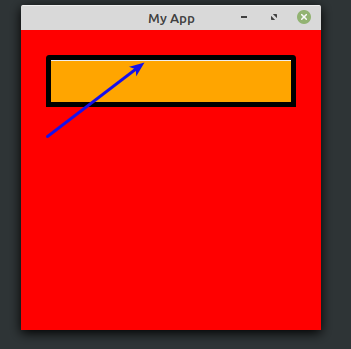
EDIT 2:
I just noticed that the behavior is different if the window has no focus: