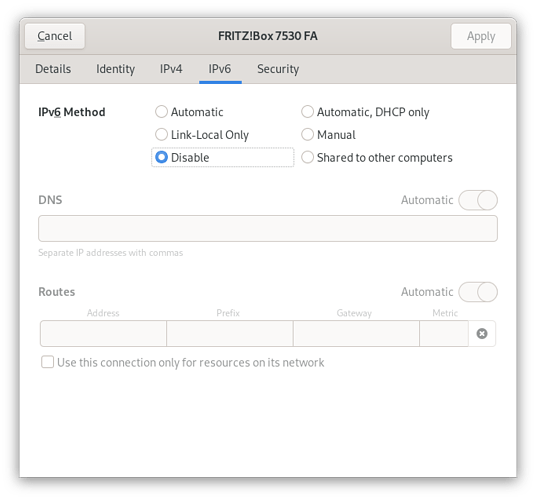fedelibre
March 5, 2021, 3:32pm
1
Since a few days I cannot use anymore Geary.Devel flatpak from gnome-nightly.
Looking at the logs the main suspect might be ipv6:
[deb] 16:10:15.0485 GLib-GIO:GSocketClient: Starting TCP connection attempt
[deb] 16:10:15.0485 GLib-GIO:GSocketClient: Address enumeration completed (out of addresses)
[deb] 16:10:15.0485 GLib-GIO:GSocketClient: Address enumeration failed: (null)
[deb] 16:10:15.0485 GLib-GIO:GSocketClient: Connection failed: Could not connect to 2c0f:f930:0:4::108: Network is unreachable
[deb] 16:10:15.0486 GLib-GIO:GSocketClient: Connection attempt failed: Network is unreachable
[deb] 16:10:15.0486 GLib-GIO:GSocketClient: Starting new address enumeration
[deb] 16:10:15.0486 Geary.Imap: [account_01] [imap] [connecting] GearyImapClientSession: Connecting send/recv error, dropping client connection: Could not connect to mail.DOMAIN.org: Network is unreachable
[deb] 16:10:15.0626 Geary.Imap: [account_01] [imap] GearyImapClientService: Error creating new session for the pool: GIOError 38: "Could not connect to mail.DOMAIN.org: Network is unreachable"
[deb] 16:10:15.0626 Geary.Imap: [account_01] [imap] GearyImapClientService: Status changed to: connection-failed
[deb] 16:10:15.0795 Geary.Imap: [account_01] [imap] GearyImapClientService: Closing the pool, disconnecting 0 sessions
I tried disabling ipv6 in GNOME Settings, but the Apply button is not activated:
fedelibre
March 5, 2021, 3:45pm
2
If I manually disable ipv6:
sudo sysctl -w net.ipv6.conf.all.disable_ipv6=1
sudo sysctl -w net.ipv6.conf.default.disable_ipv6=1
Connection error seems to go away.
[deb] 16:39:52.0204 geary:app-email-store.vala:150: EmailStore GearyImapEngineOtherAccount(account_01) running GearyAppFetchOperation on 1 emails
[deb] 16:39:52.0228 Geary: [account_01] [>INBOX, open_count=3, remote_opened=true] GearyImapEngineOtherFolder: Scheduling folder close
[deb] 16:39:52.0284 geary:web-process-extension.vala:56: Console: [ERROR] JAVASCRIPT undefined:166: ReferenceError: Can't find variable: _GearyWebExtension
[deb] 16:40:38.0826 geary:util-connectivity-manager.vala:109: Checking if smtp.DOMAIN.org:465 reachable...
fedelibre
March 6, 2021, 9:25pm
3
I cannot reproduce the problem anymore:
$ rpm-ostree status
State: idle
Deployments:
● ostree://fedora:fedora/34/x86_64/silverblue
Version: 34.20210306.n.0 (2021-03-06T08:06:05Z)
BaseCommit: d4bec8745086a713fb74413edb11be1dd30a7b163b970547491f414627086499
GPGSignature: Valid signature by 8C5BA6990BDB26E19F2A1A801161AE6945719A39
LayeredPackages: libinput-utils
$ flatpak info org.gnome.Geary.Devel
Geary - Send and receive email
ID: org.gnome.Geary.Devel
Ref: app/org.gnome.Geary.Devel/x86_64/master
Arch: x86_64
Branch: master
Version: 3.38
License: LGPL-2.1+
Origin: gnome-nightly
Collection: org.gnome.Nightly
Installation: system
Installed: 24.7 MB
Runtime: org.gnome.Platform/x86_64/master
Sdk: org.gnome.Sdk/x86_64/master
Commit: 63c63bd5848dc3fa1445672362cf0992bdfd1fe839b2d961c135d2c3d0699337
Parent: 530fddbe41889928878b89f2503880e096d10e0d43c920175bdd1eacc99c8cae
Subject: Export org.gnome.Geary.Devel
Date: 2021-03-06 01:04:46 +0000
fedelibre
March 8, 2021, 10:04pm
4
Famous last words… now I’m reproducing 100% of times using either Geary or Geary.Devel flatpaks.
I guess the key error is:
GLib-GIO:GSocketClient: Address enumeration failed: (null)
fedelibre
March 8, 2021, 10:08pm
5
Current versions:
Geary version: 40.alpha
Geary revision: pipelines/263509-0-g26978c4-dirty
GTK version: 3.24.26
GLib version: 2.67.5
WebKitGTK version: 2.31.90
Desktop environment: GNOME
Distribution name: GNOME
Distribution release: Nightly (Flatpak runtime)
Installation prefix: /app
fedelibre
March 8, 2021, 10:35pm
6
This is a known bug and fix is coming:https://bugzilla.redhat.com/show_bug.cgi?id=1932674
While waiting for it, it seems that changing the DNS server using nmcli fixes the network problem:
nmcli con mod 'NETWORK NAME' ipv4.dns "8.8.8.8 1.1.1.1"
nmcli con down 'NETWORK NAME'
nmcli con up 'NETWORK NAME'
fedelibre
March 10, 2021, 11:05pm
7
No, adding other DNS servers did not solve the issue.
Glib bug?
[deb] 23:59:43.0717 GLib-GIO:GSocketClient: Starting new address enumeration
[deb] 23:59:43.0726 GLib-GIO:GSocketClient: Address enumeration succeeded
[deb] 23:59:43.0726 GLib-GIO:GSocketClient: Starting TCP connection attempt
[deb] 23:59:43.0726 GLib-GIO:GSocketClient: Connection attempt failed: Network is unreachable
[deb] 23:59:43.0726 GLib-GIO:GSocketClient: Starting new address enumeration
[deb] 23:59:43.0726 GLib-GIO:GSocketClient: Address enumeration completed (out of addresses)
[deb] 23:59:43.0726 GLib-GIO:GSocketClient: Address enumeration failed: (null)
[deb] 23:59:43.0726 GLib-GIO:GSocketClient: Connection failed: Could not connect to 2c0f:f930:0:4::108: Network is unreachable
[deb] 23:59:43.0726 Geary.Imap: [account_01] [imap] [connecting] GearyImapClientSession: Connecting send/recv error, dropping client connection: Could not connect to mail.autistici.org: Network is unreachable
[deb] 23:59:43.0841 Geary.Imap: [account_01] [imap] GearyImapClientService: Error creating new session for the pool: GIOError 38: "Could not connect to mail.autistici.org: Network is unreachable"
[deb] 23:59:43.0841 Geary.Imap: [account_01] [imap] GearyImapClientService: Closing the pool, disconnecting 0 sessions
mjog
March 11, 2021, 10:16am
8
Currently nightly is working fine for me, but if GLib’s sockets aren’t able to look up addresses when connecting, then that would indicate either a GLib bug or a system configuration issue.
Maybe try doing a flatpak update and see if that helps, if not file a GLib bug?
Let us know how it goes.
mjog
March 11, 2021, 10:17am
9
A good test is usually to try some other GLlib networking based apps - Web nightly would be a good example.
fedelibre
March 11, 2021, 2:45pm
10
It’s not GLib, it’s a systemd issue.Fedora bug .
It seems solved with this version of systemd:
$ rpm -q systemd
systemd-248~rc2-3.fc34.x86_64
system
March 25, 2021, 2:55pm
11
This topic was automatically closed 14 days after the last reply. New replies are no longer allowed.